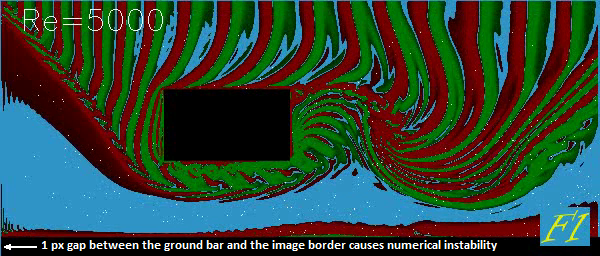This section will be constantly updated to give answers to common problems.
Q: The image in the movie differs from the image I uploaded. There are extra bits and pieces. Why is this, and what can be done about this?
A: This is caused by image compression. Please use an uncompressed png or preferably bmp format in order to get the results required. Sadly the jpeg compression will slightly change the colours of the adjacent pixels and even change whole blocks of what used to be white to another colour and this will ruin the shape of the body.
Q: The image has a white background but in the movie there is no flow around the body. Why?
A: There can be a few reasons for this, one being not using a pure white (RGB: 255,255,255 or HEX: #FFFFFF) or if you are using a compressed format it has changed the colour slightly when it is decoded by the simulation software. Please remake your image as a bmp and try again.
Q. My movie looks irregular. Is it all right?
A: This depends on what you want to achieve, and what kind of irregularity you observe.
If the time step (dt) you selected is too large, then your movie can show repeating patterns, as in this snapshot:
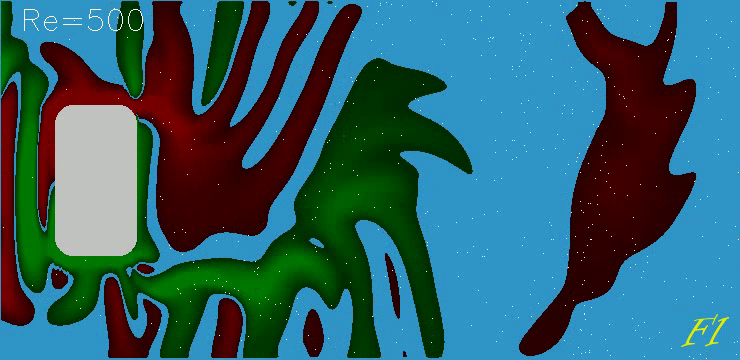
Then reduce dt.
However robust a code is, the calculations can become unstable. For example, if a very small gap is left between the body and the upstream boundary of the image, a severe instability can develop, as in this snapshot:
The problem goes away if that gap is filled.
Q. Does my movie accurately represent the real flow?
A: Flow Illustrator is optimized for robustness, with accuracy traded in, so that it is easier to make a realistic-looking movies, provided that the user knows what is realistic, but it is more difficult to get the accurate picture when it is unknown. There are, however, common signs of trouble. One is numerical instability or simply a too-large time step, as shown above. Another common error is placing the body too close to the boundary. Far upstream from the body the vorticity is zero and, therefore, there should be no coloured areas there. Hence, if you movie looks like this snapshot:
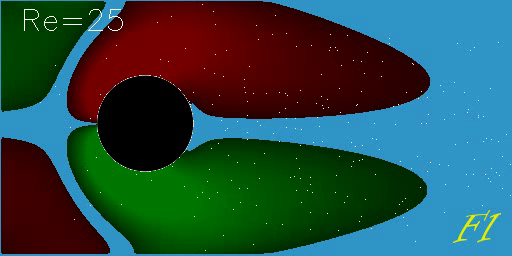
move your body downstream. In general, you can try increasing the size of the domain (that is increasing the ratio of the image dimensions to the body size), decreasing the time step dt, and increasing the resolution until the calculated flow stops changing. This, however, might be quite expensive computationally.